


System Connection
1- Fix the antennas to the main unit
2- Connect HDMI Out to the Display
3- Connect LAN connection the unit will get automatic IP
4- Connect Power Supply to the main unit
5- Pair USB Dongle connecting USB port of the main unit
6- Connect USB Dongle to PC or MAC and run the file in the dongle

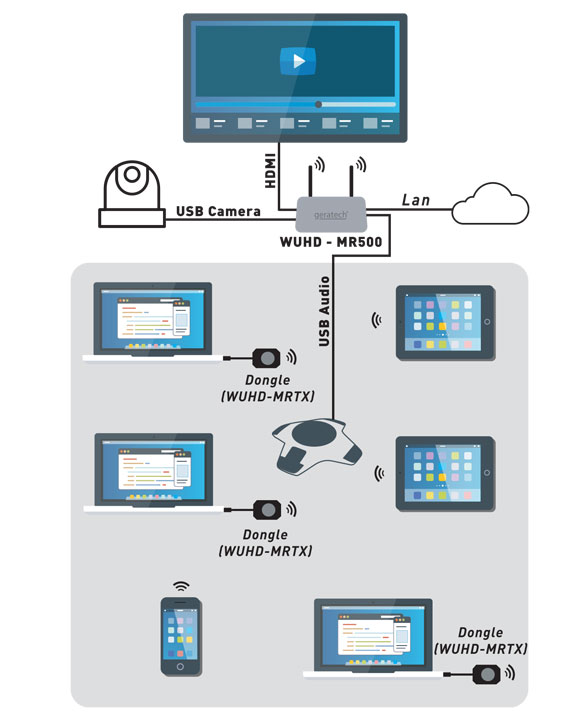
- Video input and output supports HDMI 2.0 4K@60Hz
- BYOM-Bring Your Own Meeting and BYOD-Bring Your Own Device
- Wireless Conferencing Solution
- USB2.0 Camera and Speakerphone Support
Touch Screen (touch-back) Support - Type-C, HDMI and USB button options
- Wireless transmission of a windows PC or Mac to the Base
Unit using Dongles.
- 9 USB dongles screen sharing at the same time
- IOS and Android Mobile device screen sharing
- Low Latency 100ms, 50m transmission distance
- Extend display functionality
- HDMI&VGA Out Simultaneously
- Support 2.4Ghz and 5Ghz Band selection
- 16 USB Dongle support (max.9 screen sharing at the same time)
